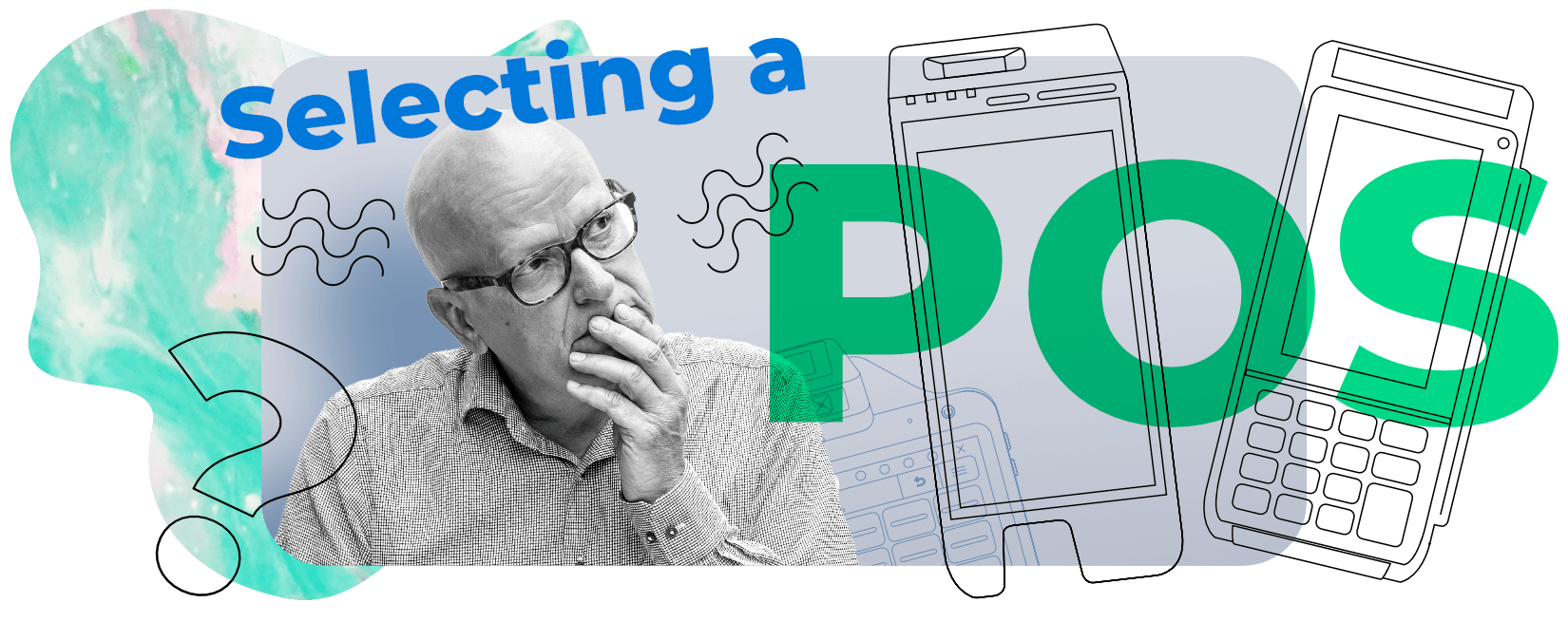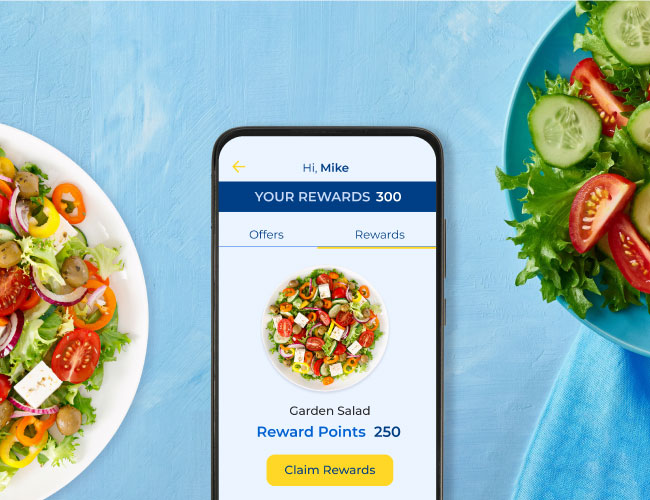The Ultimate Guide to Choosing the Right POS System
In a world where efficiency and customer experience stand at the forefront of a successful business, choosing a POS (point of sale) system is a pivotal decision. But given the multitude of options available, it can feel like a daunting task.
Whether you manage a busy restaurant, a small shop, or a multi-location retail chain, this guide is designed to illuminate your path.
From understanding the different types of systems to identifying the features most aligned with your goals, by the end, you will be well-versed and prepared to make an informed decision for your business.
What is a POS System?
A POS system is a combination of software and hardware that enables businesses to process customer payments at the point of sale. With advances in technology, POS systems have evolved into versatile and vital tools for businesses of all sizes.
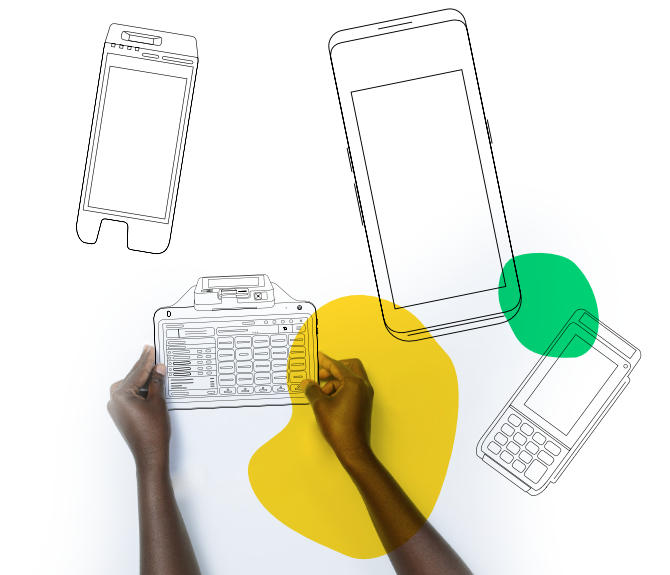
More powerful, flexible, and functional than ever before, modern POS systems enable businesses to optimize their operations and customer experience with a host of beneficial features such as:
- Flexible payment options
- Menu and order customization
- Inventory management
- Self-serve ordering
- Actionable data about sales trends and customer behavior
- Employee time-clock management
- Built-in tipping functionality
- Scalability from start-up to enterprise
- Enhanced communications via automated SMS notifications
- Customer loyalty programs to drive repeat business
- On and off-premises operations capability
- Integrations with food delivery services
See what Paynada’s point of sales systems offer
Types of POS Systems
When searching for a POS system, you will find an assortment of options available. Let’s delve into them to help you understand the distinctions.
Kiosk POS systems
Kiosk POS systems epitomize the self-service revolution in the retail and food service industries. These independent stations empower customers by affording them the convenience and speed of completing purchases, placing orders, and making payments independently. Available in various shapes and sizes, kiosk POS systems are tailored to fit diverse business environments and customer traffic volumes.
Typically equipped with a stand, interactive screen, responsive touchscreen, and a secure card reader, kiosk POS systems prioritize ease of use and customer satisfaction. Their intuitive design ensures customers can navigate the purchasing process with minimal assistance, significantly speeding up transaction times and reducing queues.
By facilitating quick checkouts, they enable teams to focus on other tasks like helping customers and checking inventory. Kiosk POS systems are an especially good fit for quick-service restaurants, grocery stores, and retailers.
Cloud-based POS systems
Cloud-based POS systems are becoming increasingly popular thanks to their flexibility and ease of use. These systems are hosted in the cloud, which means they can be accessed from anywhere with an internet connection. This widespread accessibility makes them an ideal choice for businesses operating across multiple locations or those needing on-the-go access to their sales systems. Cloud-based POS systems are particularly well-suited for businesses that have multiple locations or require mobile access.
Mobile POS systems
Mobile Point of Sale systems provide businesses with the unparalleled convenience of processing payments securely and efficiently right from a smartphone or tablet. This advantage makes them perfect for businesses that are inherently mobile or do not have a fixed storefront, such as food trucks, pop-up shops, and event vendors.

Mobile POS systems not only facilitate seamless transactions but also equip businesses with features like digital receipts, inventory tracking, and sales analytics. These systems adapt to the fast-paced world, enabling businesses to meet customer expectations for quick and hassle-free transactions while also managing their operations effectively even on the move.
Desktop-based POS systems
Desktop-based POS Systems serve as robust solutions for traditional brick-and-mortar establishments requiring comprehensive functionality beyond just payment processing. They are usually used in retail environments where transactions are processed by cashiers, ensuring that the sales process is smooth, accurate, and reliable for both the business and the customers.
Installed on a computer, laptop, or dedicated on-premises system, a desktop POS offers extensive features for managing manifold aspects of a business. For example, inventory management is streamlined, allowing businesses to effortlessly monitor stock levels, track sales trends, and make data-informed decisions for restocking. Additional operational efficiencies are gained with the ability to connect peripherals like barcode scanners, credit card readers, and cash drawers. Desktop-based point of sales systems also help businesses with relationship management; by maintaining detailed customer data, they enable personalized marketing and loyalty programs.
Hybrid POS systems
Hybrid POS systems combine features from desktop-based, cloud-based, and mobile POS systems. Hybrids offer the flexibility of cloud-based and mobile systems with the robustness of desktop-based systems. For businesses that have more than one location or need to access their system from different places, hybrid point-of-sales systems may be the perfect choice. They allow businesses to keep track of sales, inventory, and customer information easily from anywhere.
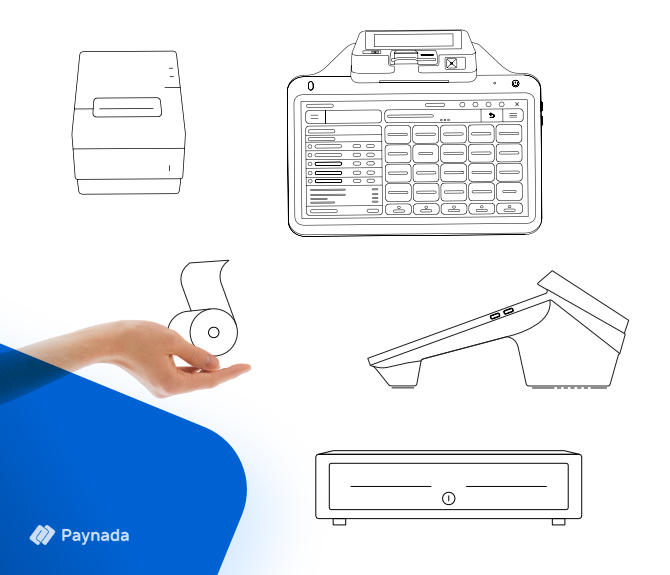
Understanding Your Business Needs and Goals
To identify the ideal POS system for your business, it’s imperative to first nail down your needs. Restaurants might require features such as table reservation management, menu customization, the ability to split checks, and integration with a kitchen display system to improve communication between the front and back of the house.
Alternatively, retail businesses might prioritize inventory management, barcode scanning, the ability to handle returns and exchanges, and integrations with e-commerce platforms that allow businesses to operate both online and in-store.
Start by making a list of your specific requirements and prioritize them. Once you have determined your requirements, you can begin sizing up POS systems and come up with a shortlist of options that align with your needs and goals. Read on for a rundown of the most commonly sought features in point of sale systems.
Check out Paynada’s point of sales systems here
Features to Look for in a POS System
Flexible Payment Options
A good POS system accommodates various payment methods, giving customers the freedom to pay how they prefer, whether through credit cards, debit cards, mobile payments, or cash. This flexibility enhances the customer experience, leading to increased satisfaction and potentially, more sales.
Menu and Order Customization
POS systems that allow for menu and order customization offer restaurants and food service businesses the flexibility to easily update and modify menu items, enabling them to cater to the diverse needs and preferences of their customers.
Self-Serve Ordering
Self-serve ordering functionality in a POS system empowers customers, allowing them to place their orders directly, reducing wait times and improving the overall customer experience. This feature is particularly advantageous for fast-paced environments.
Inventory Management
One of the key features of a POS system is the ability to track inventory levels in real time. This allows businesses to keep track of stock levels, monitor sales trends, and make informed decisions about when to restock items. Some POS systems even offer automated inventory management capabilities that can help reduce the risk of overstocking or understocking.
Customer Relationship Management
Many POS systems also offer customer relationship management (CRM) features that allow businesses to track customer data and purchase history. This information helps businesses personalize the customer experience, offer targeted promotions, and improve customer retention rates.
Sales Reporting and Analytics
The ability to generate sales reports and analytics is another valuable feature. Supplied with insights into sales trends, customer behavior, and the effectiveness of marketing campaigns, businesses can make data-driven decisions about how to improve sales.
Employee Time-Clock Management
Effective employee time-clock management in a POS system simplifies the task of tracking employee hours, attendance, and schedules. This feature helps businesses manage their workforce efficiently, ensuring staff accountability and aiding in payroll processing.
Automated SMS Notifications
A POS system with automated SMS notification functionality allows for enhanced communication with customers by sending them timely and relevant information, updates, and offers. This feature helps in keeping customers engaged and informed, leading to improved customer relations.
Integration Capabilities
Lastly, consider the integration capabilities of a POS system. Some are designed to seamlessly integrate with other software tools such as accounting software, e-commerce platforms, and marketing automation tools. This helps to improve efficiency by reducing the need for manual data entry and duplication of effort.
Learn about Paynada’s point of sales systems
Future-Proofing Your Choice
Factor in your future growth and expansion plans when evaluating a POS system. Can it adapt and scale with your business? Is it capable of handling increasing transaction volumes and new payment methods like mobile wallets? Is the POS designed to stay up-to-date with the latest trends and technologies like AI? If you go with a POS that’s lacking in some of these areas, you could find yourself in a position where you have to replace the system in the near future — depending on the evolving needs of your business.
How Much Does a POS System Cost?
POS systems vary in pricing. POS software costs can range from $0 to more than $200 per month for cloud-based systems, while hardware costs can range anywhere from $0 for a simple card reader to more than $1200 for a complete retail register. Payment processing fees are an ongoing expense; however, these fees can be avoided with Dual Pricing such as the program Paynada offers. When it comes to costs, it’s important to bear in mind both upfront expenses and ongoing fees. By carefully considering your specific needs, you will be able to find a POS system that checks all of your boxes and fits your budget.
Ease of Use
Evaluate the potential impact of the POS system on your team and their ability to use it effectively. Look for a system with an easy-to-navigate interface to minimize the learning curve for new staff members, allowing them to become proficient, quickly and effortlessly. This ease of use will contribute to a more efficient workflow, reduce the likelihood of errors, and improve customer satisfaction.
Support
Finally, investigate the level of training and customer support provided by a POS system provider. A helpful, responsive, and reliable support team can make all the difference in ensuring a smooth and positive user experience for you and your staff.

Taking the Next Step
That’s a wrap. With all that we’ve covered in this article, you are now ready to set out on the mission to find the ideal POS for your business! Talk to Paynada today to find out how we can assist you in your evaluation. Our POS experts are ready to guide you in choosing a POS system that helps your business thrive.
Contact Paynada Today!